Create a list of all Bank accounts and customize the report by selecting an Account status or include the current account balance.
| Access |
| Grant permission to User Profiles in Access User Profiles > select a User Profile > Security > Cash Management > Menu Security > Print Bank Account List. |
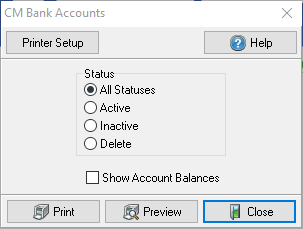
Select the Account Status
- All Statuses
- Active
- Inactive
- Delete
Click Show Account Balance to include the current account balance.
Select Preview to view the report onscreen.
Select Print to send the report directly to the default printer.
View a sample report here.